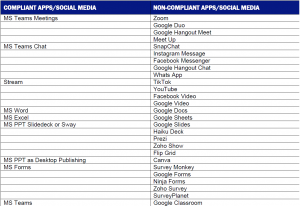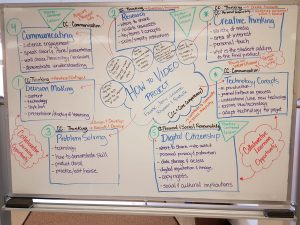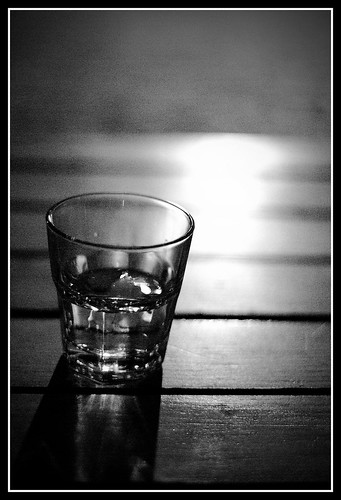I’ve previously blogged about suggesting coding platforms such as Scratch Jr. to help build critical thinking and digital literacy, which I still stand by. However, I am fully against it as a means of “supporting science and mathematics” (Sterling, 2016). Does this mean I do not want to see students programming an App which can solve any and all balancing reactions in Chemistry? No, in fact, I would give them full marks for that unit if they pulled it off. What it DOES mean is that I do not want them focusing their efforts on glorifying a basic skill, simply writing down or narrating each step of the process would be infinitely more efficient than adding the additional layer of programming. There are also courses in Science, such as Biology, where I emphasize academic writing, research, or experimental design. If students are curious about how an MRI scanner works, I can (attempt to) discuss it then encourage them consider medical school if they are truly interested… But wait, they need to be able to write academically to 1) pass the BC Literacy Assessment and 2) pass undergrad courses before applying to Med school; so let’s get back to that writing piece.

An argument for programming and coding to support learning may present itself in Physics where it involves more computational setup of variables, their inputs, and outputs. But even then it should be offered as an alternative means to demonstrate students’ understanding instead of a mandatory “we’re going to use this opportunity to teach coding because it’s related”. Numerous studies on working memory have long since pointed out how it’s very limited in both duration and capacity, piling multiple learning outcomes at once would only inhibit students’ understanding. Consider the work involve in creating a Scratch presentation for a Physics problem: mastery of the concept itself, design of the presentation, knowing & operating required Scratch tools, construction of functional Boolean logic blocks, AND troubleshooting the order of operations involved. Unless the student is familiar with Scratch and has mastered it, all of this would only decrease their motivation for learning, and draw the focus away from the course itself. If there was an option to make it cross-curricular with their computer science-related course, then I would fully support letting them embark on that sort of collaborative course project.
This would go double for math, there are still plenty of students out there who are unable to operate the almighty calculator (joke’s on any teachers who said we wouldn’t walk around with a calculator in our pocket).

Being able to use both a regular scientific calculator (Android) and that nonsensical alternative from Apple, which is an arrangement of math-related buttons, is a skill that most teachers wouldn’t have (some folks are just gluttons for punishment and swear by Apple). This may be one of few moments where teaching computational thinking (how to setup an equation on the calculator) is required, yet can also be entirely omitted if the teacher decides to assess work-only, no answer needed. This would eliminate the need for students to master their brand of pain device, and simply show how they would input that into a calculator. After all, forcing someone to learn to tie their shoes becomes moot in the presence of Velcro or lazy-slip shoes.
*All images are from Pixabay, no attributions required.